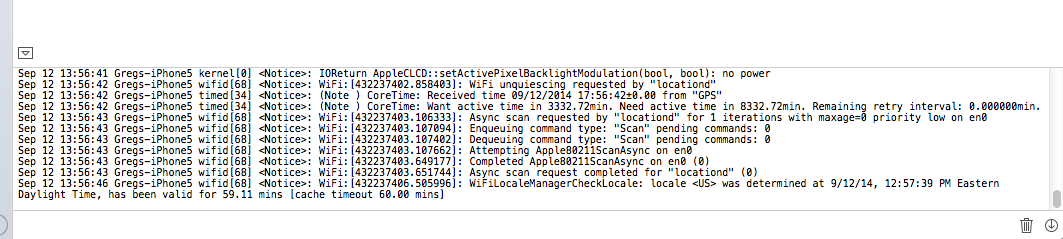I've been using the Unity Asset Store a lot and have downloaded quite a lot of free assets and purchased my fair share as well.
One thing I see a lot in many of the C# scripts (probably in Javasc, oops UnityScript too) is the repeated use of using plain old STRINGS in critical, e.g. game breaking methods and processes.
I mean we use strings all of the place and it seems like Unity / C# is no exception especially since you define and use both TAGS and LAYERS and they are of course strings!
Here's my
GOLDEN RULE for STRINGS:
If I have to type the contents of a string (like "com.meachware.levelOneLeaderboard") more than ONCE; I must create a constant for it. <- period!
The kicker is the simple fix in C# is this:
using UnityEngine;
using System.Collections;
namespace com.ootii.Messages {
public class Type {
// A list of Message types.
public const string all = "EVERYONE";
public const string filter = "FILTER";
public const string target = "TARGET";
}
}
Note: This example is taken directly from the awesome
Unity Dispatcher asset I just purchased and even he didn't use constants (that's the reason for the "namespace").
Yup, create a new class and list out all your string constants. Then in ANY other class when you need to access them, instead of typing "FILTER" you simply use "Type.filter" (without the quotes).
Oh AND you get, for FREE type-ahead / autocorrect! How sweet is that!
Now I have not done any benchmarks to see if you have say 1200 const string entries it impacts memory / performance but I gotta believe the benefits outweigh any impact.
PS Full credit for this concept (at least where I learned it from) is the Unity Learn series / Stealth project. Here's the link where they talk about
Tag Management.